Post Assignments |
|
A Message Map is used to pass data from one activity to another in the business process. Outputs define the data that the element produces after it has run.
An output is an exit point through which an element can communicate to the elements in sequence that they can now start. The output from one activity provides input for the next activity in the business process.
Example of a Post Assignment in the Message Map
A business process is modeled so that it returns the employee's name and experience who processes the order. The EmployeeID from the GetOrdersObject method is used as the input to fetch details such as employee name and date of joining.
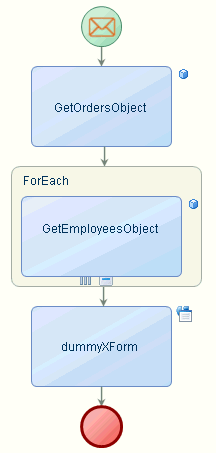
The order ID range is the input for the process to start (input for the Start event). The order details are retrieved (output) in the GetOrdersObject activity.
Create the following process specific elements in the Message Map.
- EmployeeRecord - This element stores the employee details such as employee_id, employee_name, employee_designation and employee_exp(employee experience).
- no_of_days - This element stores the date of joining of the employee, and
- EmpMsg - This message stores the details of all employees including first name and experience
In the Post Assignments tab of dummyXForm, the EmployeeID element in the GetEmployeesObjectOutput is mapped to the employee_id, FirstName is mapped to employee_name, etc as follows:
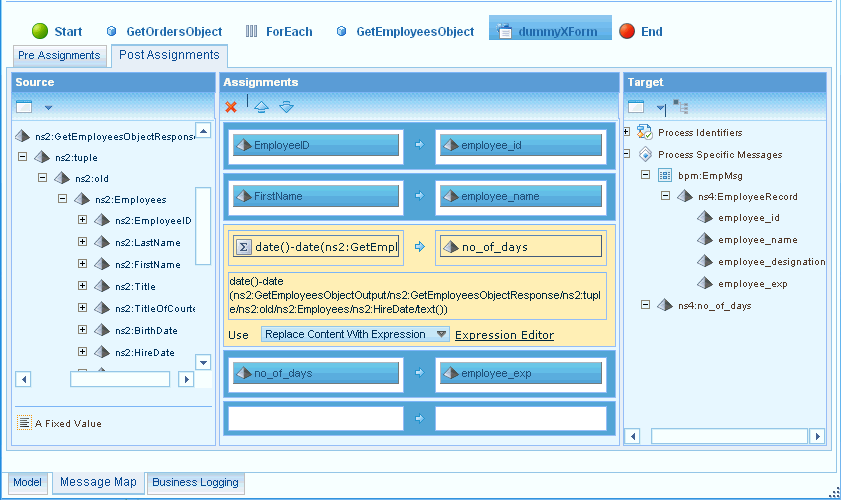
Right-click the employee_exp element and select Create Assignment to calculate the experience as shown above. Create an assignment for EmpMsg as shown above.
Note: The Post Assignment option in the message maps of a Case model is not supported. Therefore, any mapping in a Case model that contains the Post Assignment option will be ignored during execution of the Case Model.